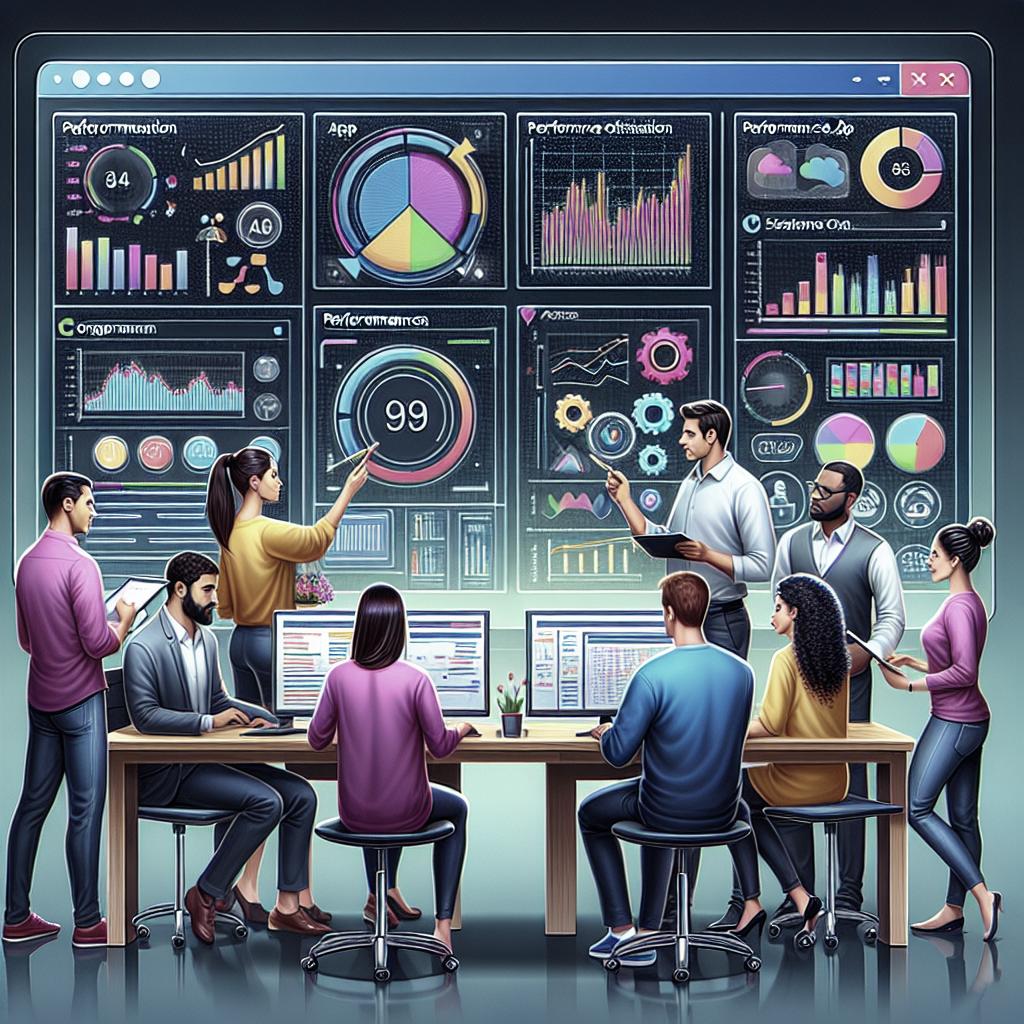Mobile App Prototyping Techniques
Creating a mobile app involves multiple stages, with prototyping being a crucial part of the process. In this comprehensive guide, we’ll explore what mobile app prototyping is, its key purposes, and the different types available. Additionally, we provide five essential tips to refine your prototyping process, ensuring that your team navigates efficiently from ideation to a usable product. Throughout the article, you’ll discover how UXPin can enhance your workflow, making it easier to create, test, and present prototypes. Finally, we’ll delve into the importance of involving various departments for a holistic approach, ensuring your prototype is market-ready and well-aligned with project goals.
What is a Mobile App Prototype?
A mobile app prototype is a preliminary version of an application, representing the core functionalities and design aspects to be tested and evaluated. It’s a vital part of app development that allows teams to visualize and iterate on an app’s design before writing a single line of code. Think of it as a blueprint, laying a solid foundation for the subsequent stages of development.
Prototypes vary in complexity, ranging from simple sketches to interactive digital interfaces. They serve as a crucial communication tool among designers, developers, and stakeholders, helping ensure everyone shares a unified vision of the application. By simulating user interactions, mobile app prototypes help identify usability issues early in the process, saving time and resources in the long run.
What is the Purpose of a Mobile App Prototype?
Testing & Validating Ideas
Prototyping serves a fundamental role in testing and validating ideas. It allows teams to experiment with different functionalities and design approaches without committing extensive resources. By iterating on prototypes, teams can discover what resonates with users, leading to more informed decisions and a product better tailored to its audience.
Early feedback gathered during this stage can be critical for determining the direction of your app, spotlighting which features to prioritize and which ones need rethinking. By showcasing a tangible version of the app, teams can better communicate their vision not only internally but also to potential users, receiving vital input that guides future development.
Usability Studies
Usability studies are an integral part of prototyping, focusing on understanding how users interact with the app. This stage involves observing users as they navigate the prototype, capturing insights into their behavior, preferences, and potential pain points. These observations provide valuable information that can be used to refine the app’s design, making it more intuitive and user-friendly.
By employing usability studies, teams can ensure the app meets user expectations and provides a seamless experience. It is a proactive approach to identifying and addressing issues before they become costly problems in later development stages, ultimately leading to a more polished and effective final product.
Presenting to Stakeholders
Prototypes are essential tools for presenting to stakeholders, providing a tangible representation of the app that goes beyond abstract concepts or static mockups. Engaging stakeholders early and often with interactive prototypes helps secure their buy-in and opens up avenues for valuable feedback that can shape the app’s future direction.
By demonstrating the look, feel, and functionality of the app, prototypes help bridge the gap between technical teams and non-technical stakeholders. This shared understanding is crucial for securing the necessary support and resources to move the project forward, ensuring alignment across departments and with overall business objectives.
Types of Mobile App Prototypes
Low-Fidelity Prototypes
Low-fidelity prototypes are basic representations of the app, often created using simple sketches or wireframes. These prototypes focus more on functionality and layout rather than detailed visual design. As a quick and economical way to brainstorm and refine ideas, low-fidelity prototypes are ideal for initial discussions and identifying glaring usability issues.
They help teams focus on the overall flow and functionality without getting bogged down in aesthetics. The simplicity of low-fidelity prototypes allows for rapid iterations, helping to explore various directions and concepts before committing to more detailed designs.
High-Fidelity Prototypes
High-fidelity prototypes offer a more detailed representation of the app, closely resembling the final product in terms of both design and functionality. These prototypes include polished visuals, interactive elements, and can mimic user interactions, providing a more immersive user experience for testing and validation purposes.
Because they simulate realistic user interactions, high-fidelity prototypes are valuable for conducting usability tests and gathering detailed feedback. However, they are often resource-intensive to create and maintain. It’s crucial to strike a balance when deciding how detailed your high-fidelity prototype needs to be, evaluating your project’s particular needs and constraints.
5 Tips for Mobile App Prototyping
Tip 1 – Test Early, Test Often
One of the key benefits of prototyping is the ability to test features and user interfaces early in the development process. By testing early and often, you can identify potential problems and opportunities for improvement, leading to a better final product. Regular testing ensures that prototypes evolve based on real user feedback, not assumptions from the development team.
Frequent testing sessions also enable iterative design, where improvements can be continuously made. This approach minimizes costly changes later in the development cycle and ensures the app aligns with user expectations and business goals.
Tip 2 – Test Mobile App Prototypes on Multiple Devices
With the vast array of devices, screen sizes, and resolutions available in today’s market, it is essential to test your mobile app prototypes on multiple devices. This helps ensure that the final product offers a consistent and high-quality user experience across different platforms.
By identifying and addressing device-specific issues early, you can avoid potential user frustration and establish a more resilient application. Testing on various devices also prepares the app for real-world use, fostering a smooth launch and encouraging positive user reviews.
Tip 3 – Use UXPin to Create Better Mobile App Prototypes
UXPin is a powerful tool that can significantly enhance your mobile app prototyping process. Its intuitive interface and robust feature set make it easier for teams to create, test, and share interactive prototypes. UXPin enables you to incorporate design elements, animations, and interactions, producing high-fidelity prototypes that reflect the app’s true potential.
Using tools like UXPin not only speeds up the prototyping process but also facilitates collaboration across the team. Its cloud-based platform allows for seamless updates and feedback integration, ensuring everyone stays on the same page and maintains momentum towards launch.
Tip 4 – Don’t Get Side-Tracked!
During the prototyping phase, it’s easy to get side-tracked by unnecessary details or new feature ideas. Focus on the core functionalities and user experience, ensuring the app addresses the main user needs effectively. Keeping the prototype simple and aligned with project goals prevents resource wastage and keeps the team focused on delivering value.
Allocate time for unexpected challenges, but avoid deviating from the initial objectives unless absolutely necessary. By maintaining a clear focus, you can create a streamlined and effective prototype that serves as a solid base for the rest of the development process.
Tip 5 – Involve Other Departments
Successful mobile app prototypes are often the result of cross-departmental collaboration. By involving other departments—such as marketing, sales, and customer support—in the prototyping process, you can gain diverse perspectives that enrich the final product.
Insights from different areas of the business ensure the prototype aligns with broader company objectives and user needs. This collaborative approach also promotes internal buy-in and helps build support for the app across the organization, positioning it for success.
Final Thoughts on Creating Prototypes for Mobile Apps
Creating Mobile App Prototypes with UXPin
UXPin provides the tools necessary to streamline your mobile app prototyping process, enabling your team to design effectively and test efficiently. With its suite of features tailored for prototyping, UXPin empowers creatives to bring their ideas to life while ensuring adherence to best practices in user experience design.
From creating wireframes to high-fidelity prototypes, UXPin offers comprehensive support throughout the design journey. The collaboration features allow teams to work together harmoniously, transforming feedback into actionable improvements that lead to a superior final product.
Try UXPin for Free
If you’re looking to enhance your mobile app prototyping process, consider trying UXPin. Its user-friendly platform provides an opportunity to experiment with powerful design tools to bring your vision to life. Test out its capabilities by starting with a free trial, letting you see firsthand how it can revolutionize your approach to app development.
Experience the benefits of creating interactive and dynamic prototypes, gaining valuable insights into your app’s potential. By integrating UXPin into your workflow, you can improve collaboration, reduce development time, and ultimately deliver a better product to your users.
Summary of Main Points
| Section | Main Points |
|---|---|
| What is a Mobile App Prototype? | A preliminary version for testing design and functionality. |
| Purpose of a Mobile App Prototype | Testing ideas, usability studies, and stakeholder presentations. |
| Types of Mobile App Prototypes | Low-fidelity and high-fidelity prototypes. |
| 5 Tips for Mobile App Prototyping | Test early and often, on multiple devices, use UXPin, stay focused, involve departments. |
| Final Thoughts | Efficient prototyping with UXPin. |