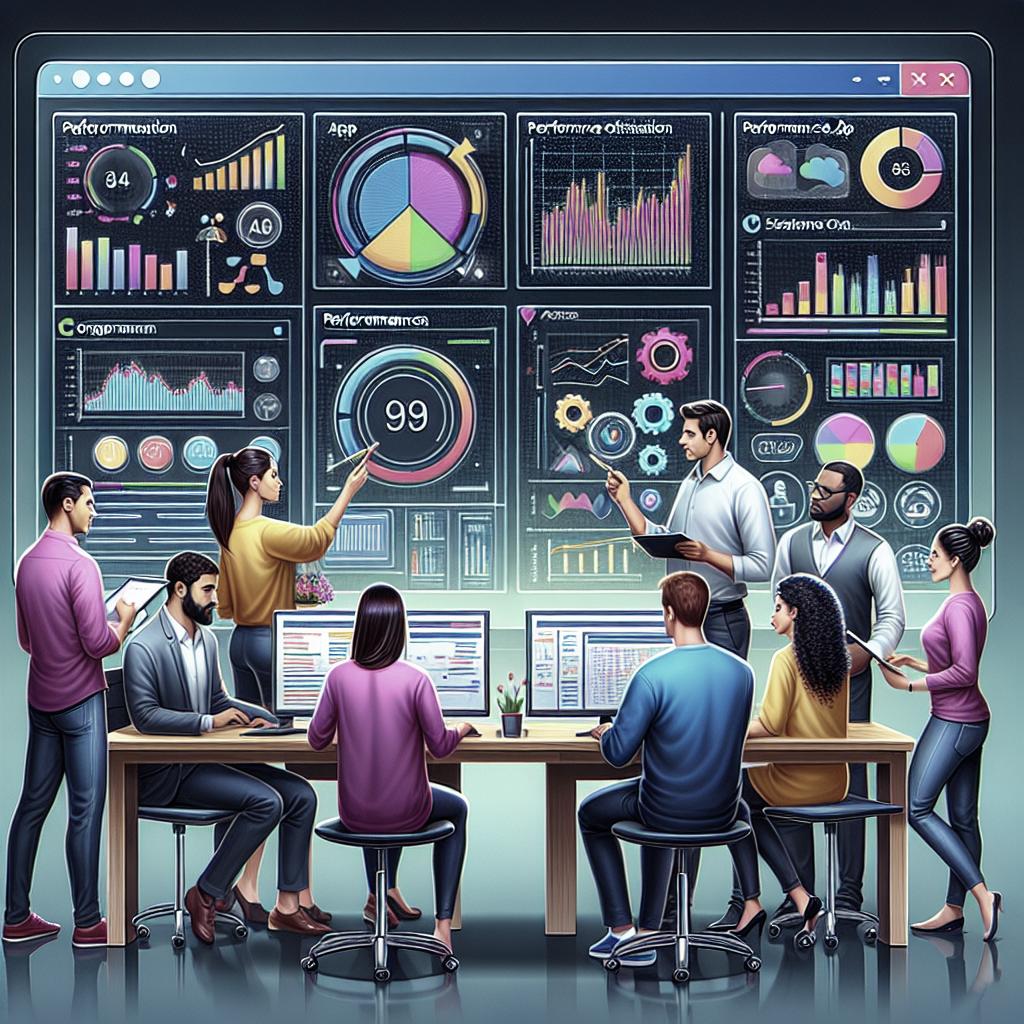User Onboarding Strategies for Professional Apps
In today’s fast-paced digital landscape, user onboarding is crucial for ensuring that users of professional apps not only understand their features but also continue to engage with them in the long run. This blog post explores various onboarding strategies, contrasting web and mobile approaches as well as different onboarding types employed in professional settings. We’ll examine ten best practices that help retain users, from creating a seamless signup process to leveraging gamification and personalized experiences. The role of tools like Userpilot in simplifying and enhancing onboarding processes will also be outlined. Through this guide, you can unlock the potential to create effective onboarding experiences that cater to diverse user needs, thus boosting user engagement and app success.
What is app onboarding?
App onboarding is the process of introducing new users to an application, highlighting its features, benefits, and functionality in a way that educates and engages them from the outset. This initial interaction is designed to transition users from their first-time visit to becoming engaged regulars. The onboarding experience can significantly impact a user’s perception and continual use of an app, making it an essential component for developers and businesses aiming to improve user retention rates.
Effective onboarding not only involves guiding users through app features but also maps out how the app will solve user problems or enhance their workflows. This is increasingly vital in professional apps, where time efficiency and user satisfaction are paramount. Hence, a structured onboarding sequence needs to integrate intuitively within the user journey, with the objective of reducing churn and fostering a proactive user community.
Web vs mobile app onboarding
Web and mobile app onboarding share a common goal: to welcome and acclimate users. However, they differ in execution due to their respective platforms’ inherent constraints and opportunities. Web app onboarding can leverage larger screen sizes, offering more content-rich experiences. Interactive tutorials or step-by-step guides can easily present detailed information without overwhelming the user.
In contrast, mobile app onboarding often prioritizes brevity and simplicity. Users seek quick, efficient interactions due to smaller screen real estate and the different usage context. Developers must focus on minimizing input challenges, ensuring activities are easily tappable, and providing concise guides that respect the user’s limited time. Mobile onboarding may utilize swipes, taps, and brief tutorial videos to enhance engagement.
What are the different types of app onboarding?
There are several types of app onboarding, each with distinct methods tailored to particular user needs and app functionalities. Progressive onboarding is commonly used in complex applications, where users are introduced to features in stages. This method is particularly effective in professional apps, allowing users to master basic functions before moving on to advanced capabilities, minimizing the risk of information overload.
Another approach is personalized onboarding, which adjusts the introduction sequence based on user preferences and usage patterns. By collecting preliminary user data through short surveys or categorized usage flows, apps can tailor experiences that resonate with individual users, leading to higher engagement rates. Lastly, there is function-oriented onboarding, focusing on teaching users how to complete specific tasks swiftly, which can be beneficial for users looking to achieve a quick ROI on professional apps.
10 app onboarding best practices for retaining users
Create a frictionless signup process
The entry point of app onboarding is the signup process, which should be as smooth and simple as possible. A complex signup can cause potential users to abandon the app before experiencing its capabilities. Best practices suggest integrating social logins or single sign-ons, minimizing the fields for user input, and delaying non-essential questions to subsequent interactions.
Segment users to personalize app onboarding process
User segmentation enables the delivery of tailored onboarding experiences, ensuring each user receives information pertinent to their needs and interests. By leveraging user data, such as geographical location, role, or industry type, professional apps can tailor their onboarding scripts and features, enhancing user engagement from the start and increasing the likelihood of long-term satisfaction and retention.
Fill the user onboarding screen with relevant data
Providing users with pertinent information during onboarding can bolster their understanding of the app’s benefits and capabilities. Screens should be rich with examples, visualizations, and contextual help, making the user’s initial experience informative without being overwhelming. The key is to engage users with content that aligns with how they will regularly use the app, focusing on actionable insights.
Help users reach activation with an onboarding checklist
Onboarding checklists provide users with a path to follow, ensuring they complete critical steps that lead to their first ‘aha’ moment within the app. This guided approach not only helps users reach activation but also ensures they are more likely to return to the app. Checklists should be clear, concise, and rewarding, offering guidance while letting users independently explore.
Focus on one onboarding task at a time
Concentrating on a singular task during each onboarding step prevents users from feeling overwhelmed. This method of step-by-step guidance allows users to fully grasp each function or feature before proceeding to the next. Progress markers can help users understand their advancement, maintaining motivation and minimizing chances of dropout due to information overload.
Make the onboarding process contextual
A contextual onboarding process ensures that users receive guidance at the exact moment they need it. Instead of front-loading information, apps that deploy contextual triggers are responsive to user actions, providing tips, suggestions, or tutorials that directly relate to the current task or feature being engaged with, cultivating a more intuitive user experience.
Provide users with options to skip
Offering options to skip sections of the onboarding process caters to users who may already be familiar with certain aspects of the app. This also respects their autonomy, letting them choose how much guidance they require. As a result, users who prefer diving into the app without assistance can do so without being forced through unnecessary steps.
Celebrate user achievement with gamification
Integrating gamification into onboarding can enhance user motivation and enjoyment. Achievements, badges, and rewards for completing onboarding steps transform mundane tasks into engaging experiences, fostering a sense of achievement and encouraging users to explore the app further. This dynamism can increase retention rates as users look forward to continuous interaction and rewards.
Offer in-app self-service resources for 24/7 support
Providing users with self-service support tools, such as FAQs, video tutorials, and chatbots, ensures assistance is always available, reducing the dependency on live support. These resources empower users to find solutions independently and continue exploring the app without interruption, enhancing the overall user experience and satisfaction.
Make your app onboarding a continual process
Onboarding should not end after the initial user setup. A continual onboarding strategy involves periodic check-ins and new features updates, which keep users informed and engaged over time. By consistently introducing relevant features and providing ongoing support, apps can foster deeper engagement, ensuring users continue extracting value long into their usage period.
How to use Userpilot to enhance your app onboarding experiences?
Create and customize in-app guides without coding
Userpilot offers a robust platform for developing in-app guides without requiring extensive coding knowledge. These guides can be highly customizable, allowing developers to adapt their onboarding experiences to changing user preferences or new app features swiftly. This flexibility can significantly benefit professional apps aiming to keep their onboarding process dynamic and relevant.
Personalize the user onboarding flow with segmentation
With Userpilot, apps can leverage advanced segmentation tools to enhance personalization within the onboarding flow. By categorizing users according to specific attributes or behaviors, Userpilot enables apps to craft precise, relevant onboarding pathways that resonate deeply with individual user experiences, thereby increasing the likelihood of sustained engagement.
Analyze user behavior to optimize app onboarding flow
Userpilot’s analytical capabilities facilitate a deeper understanding of user interactions within the app. By analyzing user behavior data, companies can identify onboarding bottlenecks or points of friction and adjust their onboarding strategies accordingly. This iterative process ensures the onboarding experience is continuously improved, aligning closely with the evolving needs and expectations of users.
Final thoughts
Implementing effective user onboarding strategies is vital for the success of professional applications. By understanding the intricacies of different onboarding types, best practices, and the role of tools like Userpilot, businesses can create user-centric experiences that foster retention and engagement. Here is a summary of key points discussed in this blog:
| Topic | Key Points |
|---|---|
| What is app onboarding? | Introduction to onboarding; importance of user retention and engagement in apps. |
| Web vs mobile app onboarding | Differences in execution due to platform constraints; specific techniques for web and mobile. |
| Types of app onboarding | Progressive, personalized, function-oriented onboarding explained with benefits. |
| 10 app onboarding best practices | Various strategies like frictionless signup, user segmentation, gamification, and continual onboarding. |
| Userpilot’s role | In-app guides customization, segmentation for personalization, and behavior analysis. |