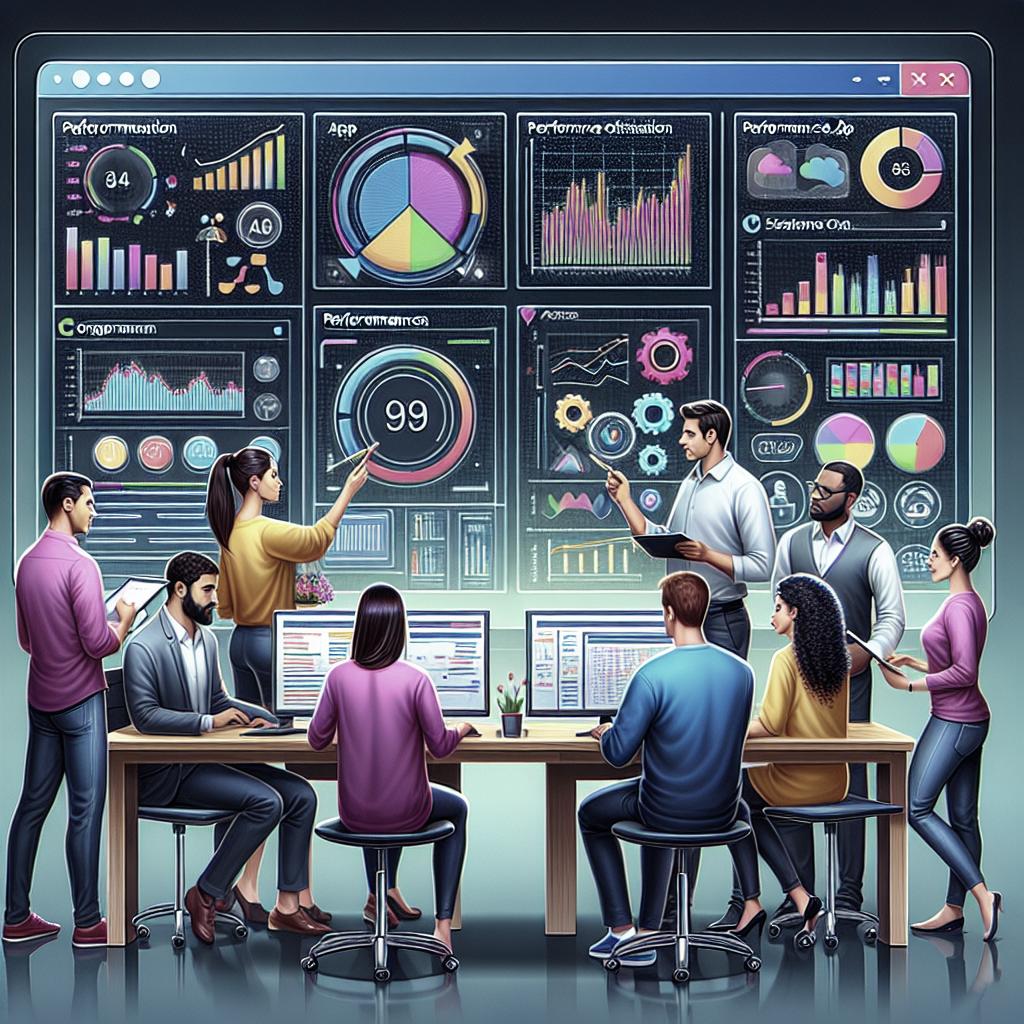Performance Optimization for Business Apps
In today’s rapidly evolving digital landscape, the performance of business applications can make or break user experience and affect productivity. Businesses need to ensure their apps are running optimally to meet user expectations while minimizing load times and maximizing efficiency. This article explores key areas of performance optimization for business apps, from optimizing startup times and improving network efficiency to implementing performance monitoring tools. We’ll delve into strategies and best practices for enhancing UI responsiveness, managing memory, optimizing media content, and much more. By adopting a holistic approach and modern development practices, your business app can achieve superior performance and deliver an exceptional user experience.
Understanding the Need for Optimization
The surge in digital transformation has necessitated that businesses focus on performance optimization of their applications. Companies are now competing on a global scale where the speed and efficiency of an app can significantly influence user satisfaction and retention.
Optimization is critical as it directly impacts both the user experience and the operational efficiency of the business. Slow apps can deter users, whereas optimized apps enhance engagement and productivity, fostering business growth.
User Expectations and Business Impact
Today’s users expect fast and seamless app experiences. Even a few seconds of delay can lead to user frustration, resulting in potential loss of customers. As such, understanding user expectations is essential for performance optimization.
An app’s performance affects its App Store rankings, meaning that better performing apps are more visible and likely to be downloaded. Businesses, therefore, need to ensure their apps are delivering high performance to stay competitive.
Key Areas of Performance Optimization
The journey towards achieving optimal performance for business apps involves improvement across various areas. From startup time and user interface responsiveness to memory and network efficiency, each component plays a crucial role.
In this article, we’ll explore strategies and best practices tailored to enhance each of these components, ensuring an all-encompassing approach to performance optimization.
Strategies for Performance Optimization
1. Optimize Startup Time
Cold Start vs. Warm Start
Startup time is one of the first impressions an app makes on a user. A cold start occurs when the app is launched for the first time, demanding significant resources, whereas a warm start triggers when an app re-launches, leveraging cached resources.
Minimizing cold start times while enhancing warm start efficiencies can create a welcoming first impression and retain user interest, making startup optimization a critical focus area.
2. Enhance UI and UX Responsiveness
Best Practices
The user interface should remain responsive and fluid. By optimizing UI elements like component loading and transitions, businesses can enhance the overall user experience.
Animation Optimization
Consistent, seamless animations can enrich user interaction. Optimizing animation frames and reducing complexity can lead to a smoother user experience, ensuring favorable engagement.
3. Minimize Battery Drain
Tips
Power-efficient apps tend to retain user loyalty. Techniques like reducing unnecessary background activities and leveraging power-efficient APIs can substantially mitigate battery drain.
4. Improve Network Efficiency
Caching
Caching mechanisms can significantly enhance load times and reduce redundant network requests, leading to optimized app performance.
Compression
Compressing data, especially multimedia and text files before transfer, reduces bandwidth usage, enhancing network efficiency and load speed.
Connection Management
Managing connections efficiently, such as leveraging persistent connections and minimizing data fetching frequency, aids in achieving superior network performance.
5. Efficient Memory Management
Strategies
Efficient memory management ensures that apps run smoothly without unexpected crashes. Techniques including proper allocation and deallocation of resources can improve an app’s reliability and speed.
6. Optimize Database Access
Best Practices
Optimized database access is vital for quick data retrieval. Practices like indexing and minimizing query complexity can drastically reduce access times, enabling faster app operation.
7. Optimize Media and Graphics
Image and Video Optimization
Efficient media handling keeps apps lightweight. Techniques such as utilizing appropriate compression levels and optimizing file formats can enhance performance substantially.
Graphics Rendering
Optimizing graphic rendering processes ensures better visual outputs without straining system resources, leading to faster and more efficient app performance.
8. Implement Performance Monitoring
Tools
Utilizing performance monitoring tools provides valuable insights into app behavior, enabling proactive rectification of potential bottlenecks and inefficiencies.
Metrics to Track
Key metrics like load time, memory usage, and battery consumption provide a comprehensive understanding of an app’s performance, guiding continuous improvement.
Adopting a Holistic Approach
1. Platform-Specific Optimization
Optimizations should consider platform-specific features and limitations to maximize app performance while ensuring compatibility and efficiency across devices.
2. Adopt Modern Development Practices
Integrating modern development practices like continuous integration and delivery can streamline updates and enhancements, driving better performance.
3. Emphasize Cross-Platform Efficiency
Ensuring cross-platform efficiency can broaden an app’s reach and enhance overall performance, making it accessible to a wider user base.
4. Engage in Beta Testing
Beta testing provides practical insights from real-world usage, highlighting potential performance issues and areas for enhancement before a full-scale launch.
Next Steps
| Area | Focus | Strategies |
|---|---|---|
| Startup Time | Cold and Warm Starts | Optimize launch processes, pre-load essential data |
| UI and UX | Responsiveness | Reduce complex animations, streamline components |
| Battery | Efficiency | Minimize background activities, use efficient APIs |
| Network | Efficiency | Implement caching and compression, manage connections |
| Memory | Management | Strategic resource allocation and deallocation |
| Database | Access | Employ indexing, reduce query complexity |
| Media & Graphics | Optimization | Optimize file formats and rendering techniques |
| Monitoring | Performance | Use monitoring tools, track key metrics |
| Approach | Holistic | Platform-specific optimization, beta testing |