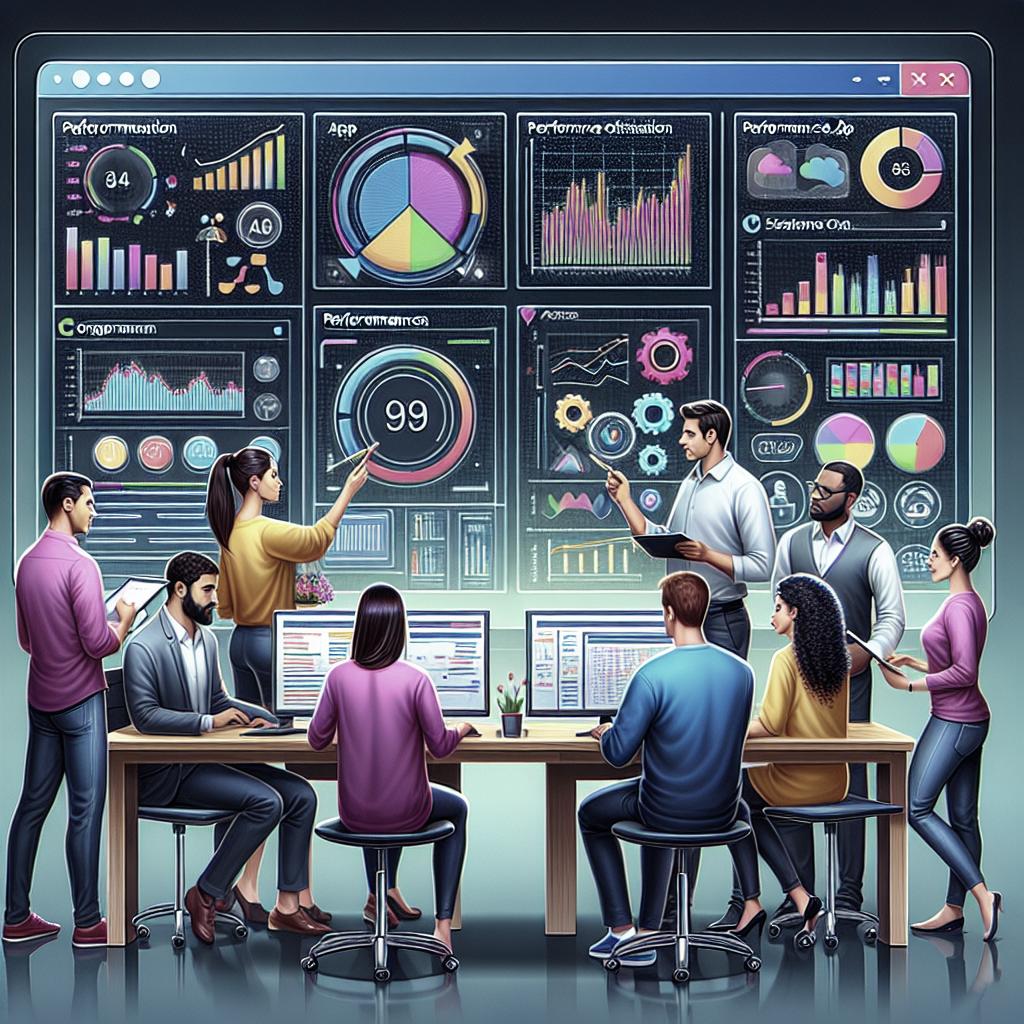Mobile App Testing for Businesses
As businesses become increasingly reliant on mobile applications to engage with customers, ensure efficiency, and enhance revenue streams, thorough testing of these apps becomes indispensable. Mobile app testing encompasses a range of testing processes that ensure your application functions seamlessly across various devices and operating systems. This article delves into the world of mobile app testing, covering its importance to businesses, differences from web app testing, the types of mobile apps, and much more. Whether you’re new to app testing or seeking to refine your strategy, this comprehensive guide will provide vital insights for your business.
Get started with Testing on Real Devices
What is Mobile App Testing?
Mobile app testing is a process to ensure that a mobile application is working as intended. It involves executing a program with the intent of finding errors. The test process evaluates various features like usability, functionality, and consistency across devices, among other things. Through different testing methods such as functional testing, performance testing, and security testing, the primary goal is to provide users with a quality app experience.
Testing can occur at various stages of app development, enabling developers to identify issues before they escalate into serious user or business problems. A well-executed test strategy increases the app’s reliability and enhances its reputation among users, providing a roadmap for future improvements.
Why is Mobile App Testing critical?
In today’s competitive digital world, mobile app testing is crucial for businesses to maintain user satisfaction and retention. With millions of apps available in the market, users expect flawless performance; anything less usually leads to uninstallation. Rigorous testing can prevent this, ensuring that bugs, crashes, or any glitches are minimized.
Besides user satisfaction, mobile app testing helps businesses avoid costly patches after release and potential reputation damage. By identifying issues early on, companies can save resources and avoid the hassle of making extensive corrections down the line.
How does App Testing benefit your business?
Mobile app testing offers myriad benefits to businesses. First, it enhances the user experience, which is fortuitous in driving customer satisfaction and loyalty. An app that functions seamlessly can positively influence brand perception, often leading to increased conversion rates.
Moreover, thorough testing can drastically reduce the likelihood of post-launch issues, saving businesses both time and money on debugging and updates. It also fosters innovation, enabling developers to explore creative solutions to challenges during testing, often leading to improved features and capabilities.
How is Mobile App Testing different from Web App Testing?
While both mobile and web app testing aim to detect and rectify issues, several fundamental differences exist between them. Mobile apps need to be tested across various devices and operating systems, considering networks’ variability, while web apps often only require testing on different browsers and resolution environments.
Another distinction is the nature of user interaction; mobile applications often incorporate gestures like swiping and pinching, unique to touch devices, adding layers of complexity to mobile app testing compared to the more straightforward interactions in web app testing.
Types of Mobile Apps
Mobile apps are generally categorized into three types: native, web-based, and hybrid. Native apps are platform-specific applications built explicitly for a particular OS, such as iOS or Android, offering high performance and reliability.
Web-based apps, on the other hand, access through browsers and operate across multiple platforms without needing to install, while hybrid apps combine native and web-based technologies, providing the benefits of both with some trade-offs in performance.
When is Cross Browser Testing Done?
Cross-browser testing is integral when an app needs to support various web browsers, ensuring that functionality and design remain consistent across them. While it is often associated with web apps, mobile apps that operate through browsers may also require this type of testing.
This testing is generally conducted at different points in the app development life cycle. Initially, it identifies significant issues, while in later stages, it may be used to ensure enhancements or modifications do not introduce discrepancies across browsers.
What features are analyzed in an App Test?
A comprehensive app test evaluates several features, starting with functionality—examining if the app works according to requirements. Usability is another key feature, focusing on whether users can navigate the app intuitively and efficiently.
Testing also entails assessing performance, measuring how the app performs under load and varying conditions, and analyzing security to protect user data from vulnerabilities. Finally, compatibility checks ensure the app operates effectively across different devices and platforms.
Who performs Mobile App Testing?
Mobile app testing is typically carried out by a team of professionals, including developers, quality assurance (QA) testers, and sometimes even end-users through beta testing. QA testers play a crucial role, applying their expertise to simulate various scenarios that an app might encounter in the real world.
Developers also perform unit tests during the coding process, allowing them to catch issues early. Additionally, involving end-users in beta testing provides practical insights from those who simulate real-world usage, often highlighting issues internal teams may miss.
How do I select the right devices for Mobile App Testing?
Selecting the appropriate devices for mobile app testing is crucial to cover a wide range of user experiences. Businesses should consider testing their app on the most popular devices and operating systems within their target market, balanced with resource availability.
Besides the prevalent devices, testing on older models is also prudent to ensure backward compatibility. Using testing platforms like BrowserStack can help businesses achieve efficient device coverage without needing a physical inventory of various models.
Common mistakes to avoid while running Mobile App Tests
One common mistake in mobile app testing is neglecting real-world testing scenarios, such as different network conditions and battery consumption, potentially leading to unforeseen issues at launch. Comprehensive testing should consider these varying factors to ensure functionality and performance in all plausible scenarios.
Another mistake is insufficient test automation. While manual testing is vital, automating repetitive test cases can save time and resources. Balancing and blending manual and automated testing methods is crucial for a robust testing process.
Strategies for Mobile App Testing
To ensure effective app testing, businesses should adopt a comprehensive strategy that combines both manual and automated testing. Prioritizing critical test cases and establishing precise, measurable objectives can assist in maintaining focus and resource distribution.
Additionally, leveraging agile testing methodologies and continuously integrating testing throughout the development process enables early and frequent feedback, allowing swift adjustments and advancements along the way.
How does BrowserStack help with Mobile App Testing?
BrowserStack is a cloud-based testing platform crucial in overcoming local testing infrastructure limitations. It provides access to a wide array of real devices and browsers, facilitating comprehensive testing across various environments.
This eliminates the need to maintain an extensive collection of physical devices, helping businesses save on costs. Moreover, BrowserStack supports both automated and manual testing, catering to all phases and types of app testing efficiently.
Summary of main points
| Aspect | Details |
|---|---|
| What is Mobile App Testing? | Ensuring apps work correctly across features and devices through various testing methodologies. |
| Why is it critical? | Maintains user satisfaction, prevents costly post-launch repairs, and enhances reputation. |
| Business Benefits | Improves user experience, boosts brand image, and fosters innovation. |
| Difference from Web App Testing | Varied considerations like device types, networks, and interaction patterns. |
| Types of Mobile Apps | Native, Web-based, Hybrid with unique testing needs for each type. |
| Cross Browser Testing | Ensures consistent functionality and design across browsers. |
| Key Testing Features | Functionality, usability, performance, security, and compatibility. |
| Testing Personnel | Involves developers, QA testers, and sometimes end-users. |
| Device Selection | Crucial for comprehensive user cover; overcome via platforms like BrowserStack. |
| Common Mistakes | Ignoring real scenarios, underestimating automation’s importance. |
| Effective Strategies | Blend manual and automated testing, agile methodologies. |
| BrowserStack Support | Provides access to numerous real devices and browsers for efficient testing. |