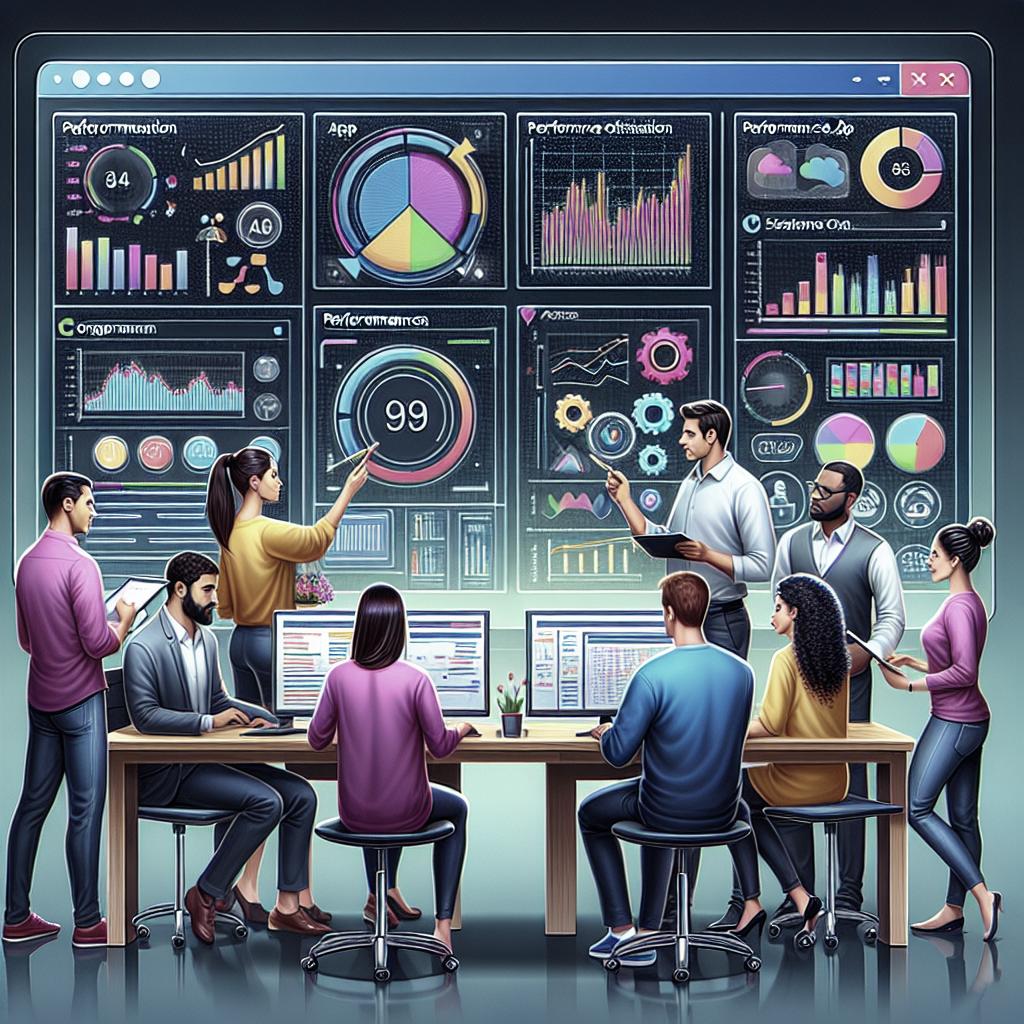Mobile App Deployment Strategies
Deploying a mobile app successfully requires choosing the right strategy to ensure functionality, user acceptance, and minimal disruption. In this comprehensive article, we delve into the essential mobile app deployment strategies that can make or break an app’s launch. From conventional Recreate Deployment to innovative Shadow Deployment, understanding the pros, cons, and suitable use cases for each approach is crucial for tech-savvy businesses. We also explore how these strategies apply in specific sectors like FinTech, and highlight our expertise in building scalable applications, through showcases like our E-learning app project. Whether you’re intrigued by seamless Blue/Green deployments or cautious Canary approaches, this guide equips you with crucial knowledge to make informed decisions in this dynamic field.
Types of Deployment Strategies
Deploying a mobile app entails various strategies, each designed to address different operational requirements and technological demands. These strategies determine not only how to introduce new features or updates but also how to minimize downtime and ensure a smooth transition for users. Selecting an appropriate deployment strategy can significantly impact a project’s success by managing risks associated with updates or new rollouts.
Key strategies include Recreate, Rolling, Blue/Green, Canary, and Shadow deployments. Each has its own set of advantages and potential drawbacks, which makes understanding them essential for achieving optimal deployment results. Whether aiming for high-speed deployments or prioritizing user experience continuity, each strategy offers unique solutions tailored to specific business needs.
#1 Recreate Deployment
Pros
Recreate Deployment is straightforward, making it ideal for projects that value simplicity over continuous operation. This approach involves shutting down the current version of the application entirely before deploying a new version, thus ensuring zero overlap between the versions.
It reduces complexity in managing concurrent application versions and provides a clean slate for changes, minimizing the risk of working with legacy systems or data entanglements.
Cons
The primary downside is downtime. Users will experience a period of unavailability while the old version is halted, and the new version is rolled out. This can be detrimental in real-time applications or where high availability is essential.
Additionally, rollback options are limited, presenting challenges if the new deployment contains significant bugs or performance issues.
Use case
Recreate deployment is well-suited for applications where periodic downtime is acceptable and where deployments are made infrequently, such as internal tools or applications with scheduled maintenance windows.
#2 Rolling Deployment
Pros
Rolling Deployment ensures continuous availability by updating the application gradually, server by server. This method allows users to access the software throughout the deployment, which is more user-friendly and less disruptive.
It also facilitates efficient resource utilization, as old instances are gradually replaced with new instances without needing additional resources.
Cons
This approach can complicate rollback processes because different versions may be running simultaneously, which can lead to inconsistencies and required compatibility checks between versions.
Rolling Deployment also demands robust testing procedures to ensure that new updates do not cause intermittent failures during the deployment process.
Use case
Rolling Deployment is advantageous for medium to large applications where uptime is crucial, such as customer-facing interfaces or transactional systems that must remain operational without service interruption.
#3 Blue/Green Deployment Pattern
Pros
The Blue/Green Deployment Pattern reduces downtime by running two identical production environments. The current version, “blue,” operates while the new version, “green,” undergoes testing. Upon successful testing, traffic is switched to the green environment.
It simplifies rollback processes, as reverting to the previous version only requires redirecting traffic back to the blue environment, reducing risk in deployment.
Cons
The primary challenge is the cost and complexity of maintaining two separate production-grade environments. This approach requires substantial resources and detailed manual or automated mechanisms to handle environment switching.
Also, configuration issues might arise when managing differences between the two environments, necessitating advanced operational skills.
Use case
Blue/Green Deployment is ideal for critical applications where minimizing downtime and rollback risks are essential, like e-commerce platforms during high-traffic periods, or essential service applications.
FinTech Development
Learn about our expertise in the industry and what we have to offer
At the forefront of FinTech innovation, we bring extensive experience in developing applications that are not only secure and compliant but also responsive to market needs. Our team specializes in delivering robust and agile solutions that keep pace with the rapidly developing digital finance landscape.
We offer expertise across a multitude of FinTech sectors, covering digital wallets, payment gateways, personal finance apps, and much more, ensuring each solution is tailored to specific regulatory, security, and user experience demands.
Our services incorporate the latest in technological advancements, providing tools that help businesses scale effortlessly and efficiently in an ever-demanding industry.
#4 Canary Deployment
Pros
Canary Deployment introduces new changes incrementally to a small section of users at first, facilitating real-world monitoring and testing. Any issues can be detected and resolved before a full-scale rollout, reducing risk.
This method provides valuable insights into user interactions with the new version under live conditions, improving the accuracy of performance and feature effectiveness assessments.
Cons
This strategy involves managing user cohorts and potentially segregating data between environments, which requires precision and can add complexity.
Canary deployments may need additional oversight to ensure consistency across user experiences during the partial rollout periods.
Use case
Canary Deployment suits applications where new features or improvements need gradual acceptance testing in live environments, such as social media platforms or SaaS applications.
Want to launch a robust, easy-to-use, scalable, high-load application?
Launching a high-load application requires a strategy that supports scalability, user-friendliness, and robustness. We assist you in choosing the right deployment strategy that fosters these characteristics, ensuring your app meets user expectations and industry standards.
Our methodologies integrate iterative development and keen market insights, ensuring your application’s architecture supports not only current demands but also anticipates future growth.
#5 Shadow Deployment
Pros
Shadow Deployment allows you to test new versions silently within the same production environment by mirroring live user requests without affecting actual user responses. This enhances testing reliability under real-world conditions without risk to users.
It is particularly useful for performance testing and identifying potential bottlenecks by observing how the software handles real-time traffic.
Cons
Shadow deployments can be resource-intensive, requiring substantial backend support to handle dual processing of live and mirrored requests.
Accurate results demand meticulous setup to ensure that mirrored environments accurately reflect user traffic and application conditions.
Use case
This approach is valuable for applications where pre-deployment testing accuracy is crucial, such as transactional banking systems, or during major updates where reliability is non-negotiable.
How we built an E-Learning app for salespeople using JS and Serverless on AWS
Our commitment to innovation is exemplified by our development of a state-of-the-art e-learning application for sales teams. Utilizing JavaScript and serverless architecture on AWS allowed us to craft an app that’s both scalable and flexible without compromising on performance.
This project underscored the effectiveness of serverless technology in handling dynamic loads and maintaining zero-downtime even during peak usage periods, demonstrating our capability to deliver high-quality, resilient digital solutions.
Future Prospects
As the mobile landscape continues to evolve, understanding and implementing the right deployment strategy remains pivotal to maintaining competitive edge. Leveraging the strengths of each approach allows companies to tailor their apps to meet both market demands and user expectations, providing robust, scalable, and user-friendly solutions.
Future trends suggest an increase in automated deployment pipelines and AI-driven optimizations that further refine these strategies, ensuring apps can adapt quickly to an increasingly digital world.
Nurturing our expertise in these ever-changing technologies ensures we’re always poised to offer solutions that meet and exceed our clients’ visions and needs.
FAQs
Q: What is the best deployment strategy for a startup app?
A: For startups, a combination of Canary and Blue/Green deployments can provide the best balance between rapid iteration and minimal disruption.
Q: How does deployment strategy impact app performance?
A: Deployment strategies influence both app uptime and the stability of new feature rollouts, which can significantly affect user satisfaction and retention.
Q: Can I change deployment strategies after initial implementation?
A: Yes, deployment strategies can be adapted over time as an app grows and its requirements or environments change.
| Deployment Strategy | Pros | Cons | Use Case |
|---|---|---|---|
| Recreate Deployment | Simplicity, clean deployments | Downtime, limited rollback | Infrequent updates, internal tools |
| Rolling Deployment | Continuous availability | Complex rollback, version management | Customer-facing, transactional systems |
| Blue/Green Deployment | Reduced downtime, simplified rollback | Resource-intensive, environment management | Critical applications, e-commerce |
| Canary Deployment | Risk reduction, user testing | Data segregation, complexity | Social media, SaaS applications |
| Shadow Deployment | Real-world testing, performance insights | Resource-intensive, setup complexity | Transactional systems, major updates |