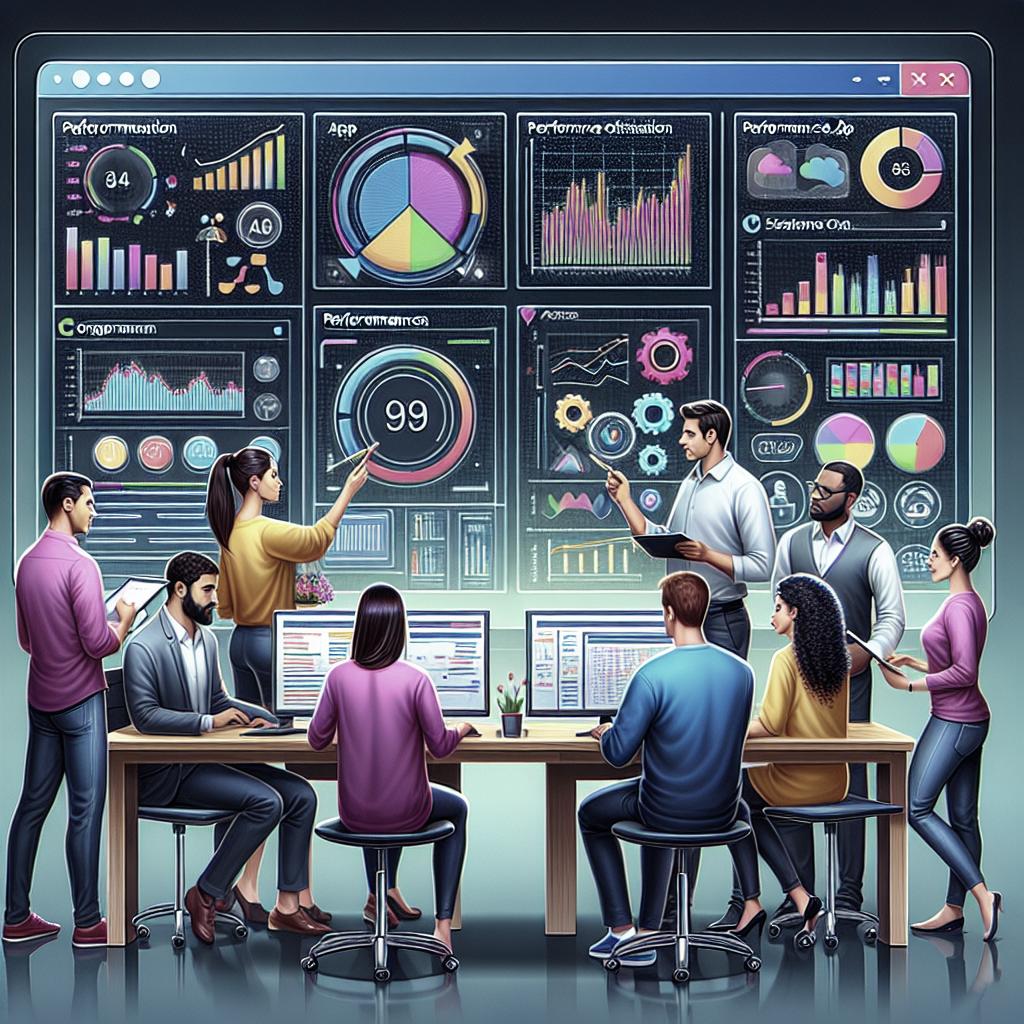BYOD Policies and Business Apps
In today’s digital age, businesses are increasingly adopting Bring Your Own Device (BYOD) policies. This approach allows employees to use personal devices for work purposes, bringing flexibility and cost savings to companies. However, implementing BYOD programs requires careful planning and risk management to ensure data security and privacy. This article examines the fundamentals of BYOD policies, highlights best practices, discusses their benefits and challenges, and explores how tools like Dashlane Password Manager can aid in managing these systems. Delve into examples of effective BYOD policies and learn how to create an efficient framework for ensuring smooth integration into your business operations.
What is a BYOD policy?
A BYOD policy is a set of guidelines that governs the use of personal electronic devices, such as smartphones, laptops, and tablets, in a professional setting. The policy dictates how employees can access company data and resources while using their devices for work-related tasks. With the prevalence of personal gadget use and the need for flexible work arrangements, BYOD policies have gained traction as a means of enhancing productivity and reducing IT costs.
These policies address key concerns, such as security protocols, data management practices, and employee responsibilities. They serve as a foundation for establishing clear rules and expectations, helping organizations mitigate potential risks associated with accessing corporate information from non-company-owned hardware.
Want to learn more about using Dashlane Password Manager at home or at work?
Dashlane Password Manager is a powerful tool designed to enhance security in environments that adopt BYOD programs, both at home and at work. By enabling secure password management, Dashlane ensures that employees can access work systems and databases with robust data protection measures in place. It offers a seamless interface for storing, organizing, and sharing passwords securely across devices.
Dashlane’s functionality addresses one of the primary concerns of BYOD: unauthorized access to sensitive information. By implementing strong password policies and using password managers, organizations can minimize human error and thwart cyber threats. For businesses, Dashlane also integrates with existing IT infrastructure, making it easier for organizations to protect their data without impeding workflow.
4 examples of BYOD policies
Successful BYOD policies illustrate diverse approaches to tackling common challenges. For instance, IBM offers a comprehensive BYOD policy that emphasizes device security, including mandatory malware protection and regular software updates. Apple’s approach focuses on encryption and password protection, making it easy for users to secure iOS devices, while also encouraging employees to separate work and personal data.
Google employs a virtual environment within employees’ devices, allowing secure access to corporate resources without storing data natively on personal devices. Similarly, Coca-Cola implements a containerization solution to segregate sensitive corporate data from personal data on staff members’ smartphones, ensuring that company information remains protected.
The benefits of implementing a BYOD program
One of the key advantages of a BYOD program is increased flexibility for employees, allowing them to work from their own devices and boosting overall satisfaction and productivity. Employees are often more adept at using their personal gadgets, reducing the learning curve and technical support demands.
48% of surveyed organizations expect BYOD adoption to increase.
The flexibility that BYOD provides has contributed to a shift in work culture. Recent surveys reveal that 48% of organizations anticipate higher BYOD adoption rates as businesses seek to align with evolving employee needs and desires for remote work capabilities. This trend not only values employee preferences but also assists companies in lowering hardware expenses by minimizing the need for issuing company-owned devices.
The challenges of BYOD
While BYOD programs offer numerous benefits, they also present significant challenges, particularly concerning security and data management. The presence of multiple devices connected to an organizational network increases vulnerability to cyber attacks and data breaches, necessitating stringent security measures.
Ensuring compliance with industry regulations and safeguarding sensitive information becomes essential in business environments that embrace BYOD. Additionally, managing device diversity may complicate IT support efforts, prompting the need for a well-structured policy to address these complexities while ensuring ease of use for employees.
How to create the right BYOD policy
Creating an effective BYOD policy begins with evaluating specific organizational needs and objectives. Identify potential security threats and develop a clear framework outlining access controls, acceptable use practices, and employee responsibilities when using personal devices for work. Engage stakeholders from various departments in the policy formation process to ensure comprehensive coverage of concerns and requirements.
Communication is crucial in the dissemination and enforcement of a BYOD policy. Provide training sessions and resources for employees to help them understand and adhere to the policy’s provisions. Regularly review and update the policy to stay current with technological advancements and evolving security threats.
BYOD policy best practices
Implementing best practices in BYOD policy development helps minimize potential risks. Prioritize security by enforcing strong password protection, enabling device encryption, and requiring regular updates for security patches and antivirus software. Consider establishing a whitelist to control which apps and services can be accessed on the company’s network.
Encourage clear separation of personal and work data through the use of containerization or secure workplace applications. Furthermore, establish a protocol for remote wiping capabilities to mitigate the impact of lost or stolen devices. These practices contribute to maintaining robust data protection while accommodating the evolving nature of work environments.
How Dashlane helps you implement your BYOD policy
Dashlane Password Manager can serve as a cornerstone in the deployment of a secure and efficient BYOD policy. By providing secure password storage and autofill capabilities, Dashlane improves user experience while ensuring data protection. Its advanced encryption technology offers peace of mind for organizations and employees alike.
Furthermore, Dashlane’s seamless integration into existing work systems and compatibility with various devices make it a versatile solution for organizations of all sizes. Utilizing a tool like Dashlane encourages employees to adhere to best practices in password management, reducing the potential for security breaches associated with weak or reused passwords.
References
- IBM Security and Mobile Device Management
- Trends in Mobile Security: Apple’s Approach
- The Google Workspace BYOD Solution
- Coca-Cola’s Innovative BYOD Policy
You may also like
Proactive Credential Security: Why You Need It and What It Takes to Implement It
Exploring key strategies to enhance credential security, including the importance of proactive measures to safeguard sensitive information within organizations.
8 IoT Risks Every Organization Needs to Be Aware Of
Uncover the emerging risks associated with the adoption of IoT devices in businesses and how companies can effectively mitigate these challenges.
5 Common SSO Integrations to Consider Before Choosing a Solution
A look into the various single sign-on (SSO) integrations available and their implications for streamlining secure access management in corporate environments.
Lessons learned
| BYOD Policy Aspect | Summary |
|---|---|
| Definition | BYOD policies establish guidelines for personal device use in corporate settings, emphasizing security and access management. |
| Dashlane | Dashlane Password Manager enhances security through password management, facilitating the adoption of BYOD programs. |
| Examples | Companies like IBM, Apple, Google, and Coca-Cola have effectively implemented BYOD policies, each emphasizing security and user convenience. |
| Benefits | BYOD programs increase flexibility, employee satisfaction, and reduce costs, with 48% anticipating greater adoption. |
| Challenges | Key challenges include security concerns, regulatory compliance, and managing device diversity. |
| Creating Policies | Evaluate organizational needs, define access controls, and ensure comprehensive policy coverage with stakeholder involvement. |
| Best Practices | Enforce security measures, separate work and personal data, and prepare protocols for remote device management. |